
Who knew there were so many things you can/have to do before hitting publish on a post? Phew, There are a few things that if you don’t do, you might be left feeling a bit embarrassed.
That’s okay! I’m here to help. Here is the list of things I do before I hit publish. This is obviously not a comprehensive list since everyone is different. There are things I know others do that I don’t bother with and things that I do that others probably think are weird. Either way, here are a few tips to make sure that post is near-perfect before you send it out into the blogging world!

I reread my posts at least twice. Once in my head and again out loud. I have a weird ritual when it comes to this.
I reread it in my head > reread it out loud > do all the steps below > click preview > reread it out loud one last time.
For some reason, I like to read my posts out loud when they’re all finished – with images, grammar checked, and all the correct formatting. You don’t have to do that, just make sure you reread it at some point when you’re done writing.
I’m ashamed to say that I am probably the worst with grammar and spelling. Let me tell you, no one reads my blog because they love how well I write with my perfect sentence structure and punctuation. Either way, I still check for some basics. I’m not 100% sure how to do this without some sort of plug-in or extension other than copying & pasting (or writing) your post into a third-party program like a Word document (or being a spelling and punctuation genius). I don’t do that, but that is an option.
I use the WordPress Proof-Read Writing button as well as a Chrome Extension called Grammarly.

Proofread Writing takes care of a lot of the spelling mistakes for me while Grammarly takes care of punctuation & a few more spelling errors. (There are different versions, I just use the free one) When you install Grammarly, when you’re in a window for typing – regardless of which website – a little circle will be at the bottom of the window. Here are some screen grabs of how it works:


As you can see, you’ll have to scroll through because it will catch things like Oftomes Publishing that is obviously not incorrect. However, this extension has saved me from a few embarrassing mistakes! You can also just click on an underlined word and it will open the same window.

I come up with my title last, every time. I give it a quick working title for my list of unpublished posts but I don’t decide on the official title until the end. Sometimes, the size of my images dictates what I title it (because it needs to fit in the white square!)
There are various ways of going about coming up with a title. There’s even a nifty Headline Analyzer Tool if you want to get real fancy. I threw the one for this post into it and I got an average score:

To be honest, I’m not that fancy. This is the first time I’ve used that tool for a year.
I like to go with what feels right and gets the point across – depending on the post and as long as it fits in that damn white square! I try to use titles that I might click. Titles that show it’s going to be a list, or a how-to, or a question. I try not to get too corny and stay authentic to myself with this – that’s why I don’t use the analyzer tool. But to each their own!
Once I have a title that gets to the point and fits in the white square, I use Canva to make my images. I’ve discussed how I use Canva in the past so I won’t go into detail here.

I like to find an opportunity within my post to link back to either a post of mine or a helpful resource. For example, I just did it above. I linked to both a helpful resource (the headline analyzer) and my post (the tutorial on Canva graphics).
I like to do both of these things because first and foremost I want to be as helpful as I can to you. It would be selfish, and not helpful, to never include outside resources. Though, I also want to share my own resources for obvious reasons.
So, just take a look through your post. Is there something you can link back to that might relate to the topic? If not, that’s okay! This is where Tags, Categories, and Related Posts come in!

I’m about to go against what a lot of blogging advice says, don’t hate me.
Don’t freak out about tags and categories.
Keep it simple. Use them to help your readers navigate your blog, but don’t go overboard. Use tags and categories that will show the correct Related Posts (if you have that option), but don’t use ones that are totally off-topic or lead to nothing useful.
Just think “what is my post about” and stick with the first 1-3 topics that come to mind!
Or just use categories (I hate tags).
Don’t get your panties in a bunch over SEO
GASP! Yes, I don’t care about my SEO, but if you do, that’s fine! I have never cared about it because it always seemed like an extra thing to worry about. ALT tags on images, keywords, meta descriptions, the whole shebang seemed like something that went against my goal for my blog.
So, if you don’t care about SEO, don’t care about it and don’t let anyone make you feel like you have to.
Or, if you care about it, make sure that you do all the right things! Such as: Using a keyword throughout your post, checking readability, having a meta description, including ALT tags on your images, etc.

What do you do before you hit publish? What tools do you use to do any of the things above? Do you just wing it and hope it all comes out right?
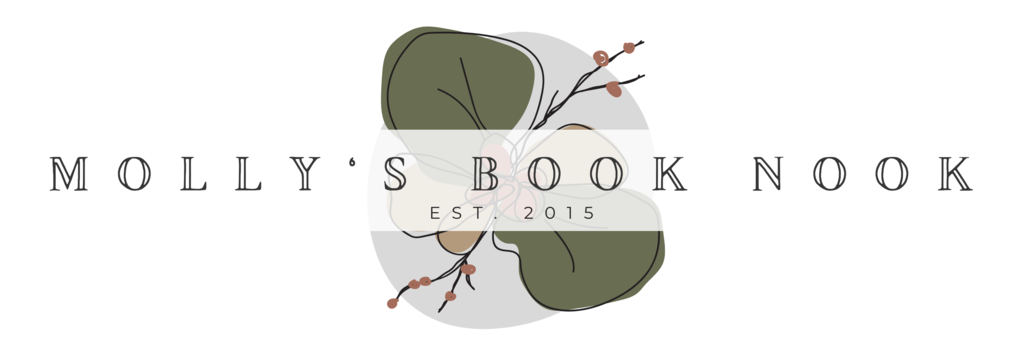







20 Comments
This is such a helpful post! I reread my posts so many times before I hit publish, but I really should read them out loud; it helps in catching those errors that you may keep glossing over. The title is actually usually the first thing I come up with! And I need to get better about my images – I’ve been using PowerPoint and creating jpegs from that. It’s ok, but it’s not super polished. I love your images! I also like to include links, if I can.
I like to read out loud because I tend to catch the little mistakes that I gloss over like words like “the” or “be”. I gloss over those when I’m reading in my head and sometimes I miss that they’re in there twice in a row or not at all!
PowerPoint? Really? I’ve never heard of using that! But hey! Whatever works 🙂
I need to do more of this…I try to not worry too much about typos, but when I do read through posts I often find mistakes. My camera broke a year ago, and so I use my phone for images, but it’s sort of unsatisfatory. Anyway, theses were great tips!
I use stock photos for my images so you’re better than me by taking your own hahaha
Oh, yes, I look over my posts so many times before I actually publish them! I don’t know why; I always get so anxious. Even when I’ve fully edited it and I know it’s good, it still takes me a while to post. ?
I’ve never checked my grammar and spelling. I just immediately assume that everything looks good, even I might have a ton of errors.
I don’t care too much about SEO either. I mean, a lot of people find my blog through web searches, and since I’ve hooked up my blog to Google Analytics, I’ve discovered that it’s through my reviews of lesser-known books that don’t have too many reviews, so that’s cool! So, apparently, I’m doing something right!
Haha I get nervous too. Even with all my editing I still miss stuff so a post will never be really perfect. Which I’m fine with because I want it to sound like me, not a robot lol
What are you? A Twin? Maybe a mind-reader? Or just some cool magical person who happens to have a lot of coincidences.
I read my post AS I write. And then once again. And then another time after grammar, images and perfect finishing touches. AND THEN ONE MORE TIME AFTER it’s published and all shiny. I know -weird. I alternate with reading out loud and in my mind as well.
I use Grammarly all the time and use the extension so much I CAN’T LIVE WITHOUT. Sometimes it does pick up really annoying things and I’m just LIKE SHUDUP – (SHUT UP GRAMMARLY)
I went through this blogger ‘phase’ where I was like OH I NEED SEO. (Okay, not a phase, ONE POST) I’m going to be honest, it’s one of my most popular posts. But, IT’s JUST SO LONG to do this whole thingy and UGH I can’t be bothered.
OMG, I use to freak out SOOO MUCH about Tags & Categories but now I’m just like, okay, whatever? I hate cluttered TAGS LIKE EWW. I make sure you can’t see my tags on a post BECAUSE SQUISHY. I choose a bare minimum of 2 of categories but don’t add to many because UNORGANISED things and it’s not CLEAN. I occasionally link back if relevant. I never try and FORCE the links in, like some bloggers? I just do it If I think it’ll be helpful and relevant to the post. Hmm..Perhaps I should try harder but *Sigh*
Wonderful post
YES. We do basically everything the same. hahaha Like I can’t even comment because you basically just related to everything I do with my blog posts >.<
I’ve never heard of Canva before, so thank you for that!
I usually edit as I go, but I save my “final” revision for when I’m looking over the preview to make sure everything looks how I want it to visually.
I’ll admit I struggle with tags and SEO – I hate when my little dots aren’t green cause Yoast is unhappy with me, and I always wonder if I have too many tags? Not enough tags? Aren’t categories enough?
You’re welcome! It’s super easy to use 🙂
That’s the exact reason I don’t worry about SEO but I’m sort of in the minority when it comes to that advice >.<
I love this! I legitimately don’t even know what exactly SEO is. I look it up periodically and try to figure it out, but then I give up. Blogging is fun and I don’t like overcomplicating my fun. That headline analyzer is awesome! I’ve never considered that something like this might exist. I totally agree with proofreading approximately 180213 times though. I also like to check my posts once they’re complete with formatting and photos. Great post!
Tracy @ Cornerfolds
It just has to do with how you rank in Google. The better your ranking is, the better page # when someone searches. but I just don’t care? haha
and yessss, proofreading. Even when I proofread I miss stuff! I’ll read it a couple months later & be like..oh jesus…haha
Ahhh you know me, I do… none of these things bwhahah. Okay that isn’t entirely true, I DO have a title and an image! So there’s that 😉 And I also love me some Canva, it’s a must for me! Especially with images for posts- I have no idea why I like it SO much better than anything else, but alas. As for SEO, SAME. I can’t even fully figure out WHY I am supposed to care. I mean, maybe if I was trying to make money or something it’d matter but… it doesn’t, so I am firmly “Team Ignore”. Though I will say, on those rare occasions where my post gets the SEO “green light”, my day is made, even though I don’t even understand how/why it happened! These are awesome tips, and responsible bloggers should definitely follow them. I’ll be over here in the corner with my typos and mistakes if you need me 😀
hahahaha that’s okay! They’re not necessary really. I don’t even have the SEO plugin so I don’t know when I get the green light. That’s how little I care >.< hahah I don't know if it's harming me or not but I just can't be bothered with it. Especially now. I would have to go back SO FAR to make my posts SEO friendly that it just seems so daunting.
Before hitting publish I like to make sure things are SEO friendly such as images and tags but I don’t go overboard because simplicity is the key, as you said! After publishing I also make sure I have shared my post across all my different social medias to ensure optimal views! Thanks for sharing this amazing post Molly!
xx Anisha @ Sprinkled Pages
I don’t even do the images hahaha Oops. YES! I was going to do a whole post about promoting posts….that’s why I didn’t include social media in this one >.< hahaha Probably should have, though!
Love this post! I know a lot of bloggers are talking about SEO, and there were time when I actively trying to figure it out, but at this point I just give up. I blog for fun, and I don’t want to complicate things, even at the cost of viewership. I also use grammarly, but mostly for writing essays xD It’s a lifesaver!
Yeah, when I first started SEO was a huge deal when I was reading advice. I don’t care now >.<
I don’t completely wing my posts, but I don’t check quite as many things as you do. I always proofread my post in the preview because I find it easier to read there. I check images and headings are formatted how I want and are in the right place. I only started using Canva last week, but I love it!
I’ve seen the term “SEO” used a lot in the past few days, but I have no idea what it is, lol. Is it that important?
SEO is important to certain people. It kind of depends on the goals of your blog or if you’re trying to make money off of it. Its just how you rank in google searches. I might do a post about it one day bcs a lot of people don’t actually know! I might not be the best to talk about it though since I don’t care about my own ranking haha