Today I wanted to talk about plugins! So, if you don’t have WordPress.org, unfortunately, this isn’t helpful for you (unless you’re planning on switching sometime! In that case, keep reading). However, for all my self-hosted friends out there, I wanted to share with you some of my favorite plugins! Because let me tell ya, I’d be lost without them!
Here’s the thing about plugins, there are thousands of them. Thousands upon thousands upon thousands. You want one thing and there will sometimes be hundreds of plugins to choose from! It can get overwhelming. And annoying! Because who wants to keep installing, activating, configuring and testing a plugin just to find out it’s not exactly what you wanted?! That’s just stupid.
So, I put together this list. It’s a list of all the plugins that I think are must-haves for any blog!

I love plugins. They make my life easier. They make writing posts faster. They make my site pretty/run smoother. I. Love. Plugins. But, wait! Don’t install every plugin known to man. Find your groove, find what works for you, what features you want or don’t want, and that will make blogging easier for you.

Because, believe me, too many plugins is not healthy for your blog. I’ve learned that from experience.
Hi, I’m Molly, and I’m a plugin junkie.
Fo’ real, though. Don’t install all the plugins known to man.

Anywho, everyone is different. So while these plugins work for me, they may not be the perfect match for you. These are simply recommendations 🙂
Ps; these are all free plugins. I do have some I paid for, but that will be in a future topic. I’m also in no way affiliated with any of these companies.
Let’s get to the nitty-gritty!
Any Mobile Theme Switcher – You may not need this plugin at all, so check before! However, PLEASE make sure your blog is responsive! People do a lot of stuff on their phones, looking at your blog may be one of them! Anywho, when I started, my host offered a paid feature to make my blog mobile friendly. I said, no way josé, I can do that fo’ free! Then, when I installed my theme (which is responsive), I didn’t like the mobile set-up. It just ain’t purty, like. So, I installed Any Mobile Theme Switcher from the beginning and it’s stayed with me ever since. I just prefer the configuration and options. Like I said, though, check your theme! [Link to Plugin]
TinyMCE Advanced – Because this:
 Everything in that square is not there without the plugin. Well, some of it is, like font style, but for the most part, your options to customize text is limited witht the regular set up. So, do yourself a favor and install this.
Everything in that square is not there without the plugin. Well, some of it is, like font style, but for the most part, your options to customize text is limited witht the regular set up. So, do yourself a favor and install this.
Unless you like to use the “text” and not the “visual” option. Which some people like to do, especially more professional bloggers. But doing my own HTML takes way too damn long.
But I’m a lazy person. So, I go the easy route. It also just looks prettier. [Link to Plugin]
Easy Content Templates – OH. MY. LAWD. This plugin saves me so much freakin’ time when writing a post, it’s insane. I’m sure you like to have certain categories of posts look the same. For example, you probably have the same set up for every book review you do, or maybe you take part in a weekly meme? If so, install this. You can create templates for your posts, then when you write a post, on the right-hand side, you can load whatever one you want from a drop-down menu. Come on, how stupid easy is that?

If you don’t want this plugin, I highly recommend you find some way to have templates ready. Whether you use a Word document and just copy & paste, or whatever method you find, just make templates! (Although, this plugin is fabulous!) [Link to Plugin]
WordPress Editorial Calendar – You can schedule posts, drag and drop to reschedule, and it is all in one easy to view calendar so you can see what’s ahead! I really don’t feel like this needs more explaining. What can go wrong from installing a calendar?! [Link to Plugin]
Jetpack – Ok, so, I have a love-hate relationship with Jetpack. It will be your best friend when you first start, but eventually you’ll find better ways of doing what Jetpack offers. (Like Mobile Theme, Subscriptions, Commenting, etc). However, I do use some of the Jetpack’s services like Monitor, Widget Visibility, and Photon. If you are going to use Jetpack, please go through all the features they offer and deactivate the ones you don’t need because it automatically activates more than a handful of features without asking permission.
Some features you may want to use when starting: Publicize, Stats, Sharing, Contact Forms, Comments, Monitor, Related Posts, Photon, Subscriptions
What I don’t like about Jetpack is how heavy it is on your site. Seriously, the shit weighs like 500 pounds. What I mean by that, is that it is a huge amount of code. It’s 7MB zipped and 22MB expanded. It’s bigger than the WordPress core! It is a big culprit in my sites loading time as well, so that is what I’m not a fan of. [Link to Plugin]
Yoast SEO – This makes it super easy to integrate SEO into your posts. Edit the custom post title, meta description and meta keyword all from the “Edit Post” page. It also includes an easy XML site map setup and you can verify google authorship for your site. (If you don’t know what the heck SEO is, I’ll be going over it in a future post 🙂 ) [Link to Plugin]

UpdraftPlus – Backup/Restore – When you have a self-hosted site, the backup is up to you! So, when shopping around for a free, but reliable and effective, option, I found this! I didn’t need anything fancy, and this one was perfect. You can backup files and database, restore from the backup, backup to a remote storage, store backups on Dropbox, Google Drive, FTP, S3, Rackspace or email and schedule backups. (There is a premium, paid option for more futures, but this was enough for me.) [Link to Plugin]
Some extras for funsies:
Revive Old Post (Former Tweet Old Post) – If you use Twitter, this will automatically send a tweet about older posts. There is more customization available if you pay, but the free should suffice (unless you’re super serious about Twitter.) [Link to Plugin]
P3 (Plugin Performance Profiler) – It runs a test on your site to see which plugins contribute the most to loading time. It’s interesting to see sometimes, especially when I try out new plugins. It also helps to know which ones you should be deactivating if not in use 100% of the time. [Link to Plugin]
Show Hide Author – So that you can get rid of that “written by” on your posts. (I don’t like it saying my name every time I post something, obviously, it’s written by me) [Link to Plugin]
These aren’t all the plugins I recommend. There are several others that I will be mentioning in other topics. These are all a great place to start, though, and are all, basically, essentials!

Do you use any of these plugins?
What are some of your favorite plugins?
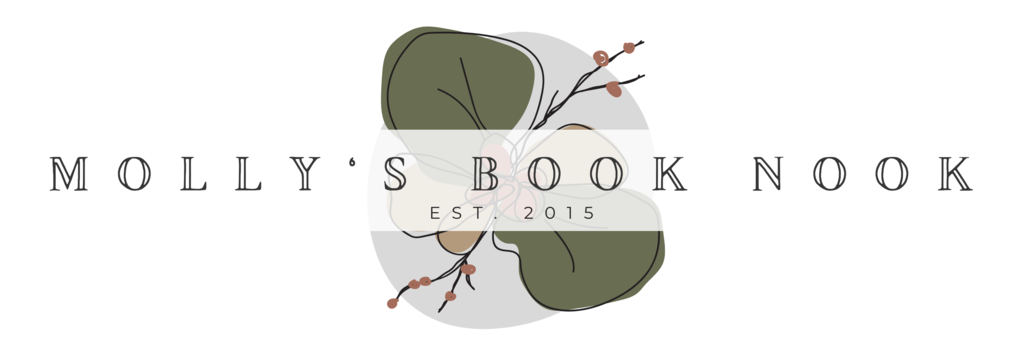






22 Comments
Great post!! I wad actually looking for a back up plug in so I will that one out. Also the template one looks super useful. Thanks for sharing!
Yeah, a good backup plugin is pretty important. That one has been my favorite so far. And the template one has been a serious life saver when it comes to my book reviews / the sunday post!
-sighs- looks like the WP life is so much easier than the Blogspot life! :'(
If only there were these plugins for Blogspot!
Nevertheless, great post – you made me drool at how awesome WP is!
I would switch…but I’ve gotten attached to Blogspot ahahahahaha xD
I went from Blogger, to a self-hosted WP blog, and now I’m back to Blogger 😉 A lot of people love WP, but for me it was a lot of work to maintain and it also can get pricey. I definitely wouldn’t consider WP easier than Blogger.
Oh okay. Yeah, I’ve actually heard more people vocally express their love for WP xD But idk, I’m just a bit sad that we Blogger people can’t get plugins – they honestly seem to make life so much more convenient! :/
Still, yeah the costs of having a self-hosted WP blog is probably pretty high!
It costs around $100 a year for hosting, which may or may not include a domain name. And then a lot of plugins are not free (I love nosegraze for example, but she charges for her plugins). And then with WP you usually end up spending money on a structural theme (I went with nosegraze’s Tweak Me theme/$35).
And the theme may not include images etc, so you may end up paying extra on top of that, to custom make your design. You can spend money on design elements for Blogger too, but I’ve found they’re usually cheaper than WP options.
I ended up spending around $300 to set up my self-host WP blog, and then the hosting was a recurring annual cost. There are book bloggers who have spent over $400 just on the design of their WP blogs (I can think of a couple off the top of my head who have talked about their costs). That’s just on the design! Nothing wrong with this if you want to go that route, but it can definitely add up quick!
Off topic, but I love how Disqus gives notifications when we comment on blogs, so we can do conversation chains like this 😀
Hosting is the most expensive thing when it comes to self-hosted blogs. If they don’t include a domain (mine did), you can usually get one for like 10 bucks. I’ve actually never paid for any design on my blog. I do it all myself, for free. So to have my blog run, it costs me about 150 – 200$ a year (hosting, theme, domain). Most people can stop there, I have a few other features that I pay for, but they aren’t necessary for everyone.
Also, yes, totally in love with Disqus. It makes things SO much easier!
Wow yeah, I can see what everyone talks about now, with all costs adding up!
I usually skip over posts about that..so I never really knew how much people spent – I always just thought that it would be $80-$150 at most :/
YEAH I KNOW – even though I’m like a week late hahah xD
A self-hosted WP site is more work. The maintenance and backup are up to the blogger. And yes, it can get pricey. I love it, but it doesn’t always work for everyone.
I’ve never used Blogspot, so I can’t speak for it. I’ve only made a “fake blog” for the purposes of this feature so I can help people with it. But, to be honest, I don’t know what I’d do without plugins xD
Oh haha – that’s dedication, Molly! :O
hahaha well I can’t say I’m going to “help with blogging” if I’m only going to focus on WordPress! Otherwise, I should have said “help with WordPress” 😉
Yeah, true, true! So glad you put in the effort though – I see so much help for WordPress bloggers only, and I cry
Yeah, I’ve seen that too. It’s actually one of the reasons I leaned toward WordPress (before I started thinking about self-hosting). When something goes wrong, I like knowing there is an abundance of information out there for me to find the fix. BUT, that’s why I’m hoping to help with Blogger a little more.
I use a Blogger platform (though I self host) and don’t want to change to WP (I also have an archive book blog on WP), and overall, I don’t care for WP as much. That being said, I do like the idea some of these plugins offer. I’ve often read about select ones I’d like to use, however I should perhaps see if I can find alternative Blogger options…
Ah, I have a “fake blog” on the blogger platform just so I can help people with it if I need. From what I’ve seen, I’m not a huge fan of the set up for Blogger. But hey, to each his own! I’m also a lover of plugins, if you didn’t gather, so I may just be lost without them lol Maybe I’ll look into alternative Blogger options for people 🙂 So, thanks for the inspiration!
I’m back to Blogger, but when I did have a self-hosted WP blog I LOVED the Editorial Calendar plugin-seriously the best thing ever! That should come default with all blogs 🙂
Right?! I’m surprised there isn’t a built-in calendar. There really should be because that Editorial Calendar plugin is such a huge help! I like being able to see my posts for the month all on one screen.
I love plug-ins! I use several of the plug-ins you’ve talked about, Molly. I also use Akismet (helps with spam comments) and Wordfence Security. Lots of great plug-ins out there.Thanks for pointing out some new ones and talking about plug-ins. I love both the WordPress platforms–the free one and self-hosted platform. So much a blogger can do with them.
Ah, I forgot about Akismet! I actually don’t use it anymore now that I use Disqus since it takes care of the spam itself. But that is a perfect plugin for people that don’t use Disqus! So, thanks for bringing that one up! I had Wordfence Security, but I wasn’t using it. I definitely prefer WordPress. I like the freedom that comes with a self-hosted blog. I hate having limitations.
I also love plugins, although I do try to limit the amount of plugins I use on my sites. I use the text side to write my posts, so I don’t need TinyMCE. My html knowledge is limited, but enough to write my posts, once I switched to wordpress I started writing my posts there and just eased into it and now it’s habit.
I love Easy Content Templates and have a template for my most common and even some I don’t use as much, but are handy to have. The only include a few basics, but it’s so handy and saves time. I also use it on a site for a client and it makes schedulling posts so much easier. And yes the Calendar and Jetpack I use as well, they are both great. I use Yoast SEO on a client site, but not on my own blog. Great post!
I’m just too lazy to do the HTML myself xD I know it’s better, because then there isn’t a bunch of useless HTML added, but yeah, I’m lazy lol Maybe I’ll give it a try, though!
Yeah, I only have 2 templates – but it still saves time! I have the same graphics for this Sunday Post and all my book reviews, so it’s much easier to just load that then insert all the graphics every single time. The calendar is also a life saver. Before I found that I had a hard time keeping track of my schedule (because I sick at filling out physical planners). So it’s nice to now see all my posts on one calendar!
Thanks for stopping by 🙂